Today my Luminous Zelio+1100/1700 Showing ‘btp’ Error In Display and Nothing is Work in my House. I tried to lot fix this problem but it’s not work.
What is ‘btp’ Error in Luminous Invertor.
When Come “btp” Error?
“btp” error comes only when there is some short circuit in Inverter output. So when the load running through the Inverter (Mains) in your hose gets short circuit, that time the MCB of the Inverter
gets tripped to a short circuit protection. This MCB is located on the back side of your Inverter. So now if you try to pullup the MCB of the Inverter it will fall down again.
How to Slove this Problem?!
So to solve this problem, fast you switch off all the load which running in the Inverter, then pull up MCB, then turn ON one by one switch and check which switch on which causes this problem happen, if you have connected some new device them this problem is happening only after connecting that device,
did you have to confirm fast , then later you have to disconnect that device or else you have to switch off the switch which caused the problem.
So now if you have found the problem and also solved the problem, then by going now you will the MCB from the back side of the inverter, turn it on. So now Inverter ‘btp’ error problem is solved and Inverter Getting also
Output and Start Battery Charging.

If Inverter MCB is also up but neither Inverter is charging nor your home’s light is on, then is seems that there may be some problem with the internal of the Inverter. Then you can turn on the Bypass switch for Emergency
purpose, which will give you the black color switch {there are two mode is there Normal MODE and Bypass Mode usely it is select with normal mode (when Inverter is good) but you can select Bypass Mode( for Emergency)}
on the back side of the Inverter. And call Luminous Customer Care
For Buy New Inverter And Battery Visit My Website https://www.electricallearner.in or
Visit My YouTube channer “Electrical Learner”
Thank You!
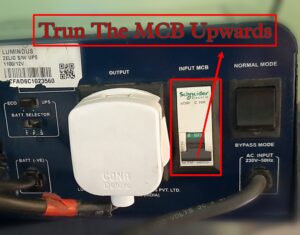
1 thought on “Luminous Zelio 1100 error “btp””